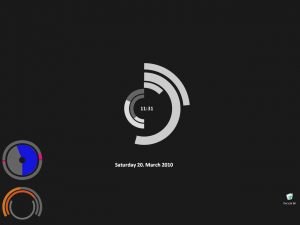I usually totally ignore these 419 emails, they drop right into my Spam box – but this one was really quite funny, and oddly came from HK/China (they usually appear from Africa!).
Anyway, I was massively excited by a whole $17.3 – wow! And he has done the underground works – totally legal – awesome!
Attn:
I am contacting you as the senior manager in a bank in China and financial advisor and account officer to a private investor about fund deposit totaling $17.3. I assure that the transaction is 100% risk free and legal having done all the underground works.
As soon as I receive a response for your interest, I will send you the complete details of the successful completion of this transaction. Please contact on my private email below for further clarification.
Best regards,
Jan Yiun