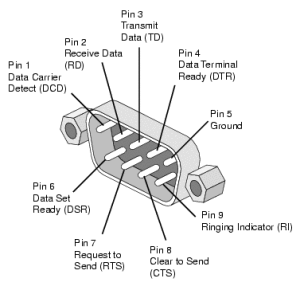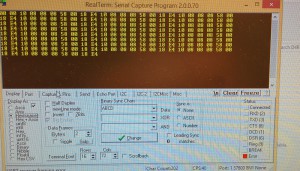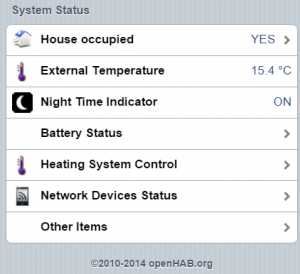I’ve just bought a D4R-II receiver supporting telemetry. This is a great little small, lightweight receiver that can be easily flashed to support full frame 8 channel CPPM output. You can get the software and manual from the FrSky website
I thought I had a suitable FTDI device which allows you to flash it without buying an official FrSky adapter. There are available online instructions on using the FTDI device to upgrade the D4R-II and for using the FTDI device on an arduino board.
Sadly the FTDI device I had didn’t support inversion of the RX/TX lines, but I do have an old school RS232 port on my desktop PC! It turns out you can use this old school RS232 COM Serial port to upgrade your D4R-II receiver.
Here’s a couple of pictures of my setup:
You just need to do the following:
- Jumper signal pins for channels 1/2 (puts receiver into programming mode)
- Connect serial port toD4R-II
- Connect D4R-II RX pin to RS232 DB9 pin 3 (TX)
- Connect D4R-II TX pin to RS232 DB9 pin 2 (RX)
- Connect D4R-II GND pin to RS232 DB9 pin 5 (GND)
- Connect power to the power pins of the receiver (marked +/-). I got this from my quadcopter ESCs via the Naze FC board.
Now you should be able to follow the instructions for upgrading from FrSky by getting the UID and downloading the new firmware.
I had a bit of trouble in Windows 8.1 using the FrSky software until I ran using the ‘run as administrator’ option in the right-click menu. This seemed to enable it to work (presumably so it can use the serial port!).
However, I was first able to confirm that everything is working by using a terminal viewer and connecting to the relevant COM port (and settings – 9600 baud, 8N1) and seeing the board output it’s UID periodically as shown below:
Finally a thank you to the rcgroups post on upgrading the D8R-II with a serial COM port for inspiring this!