I’ve just bought a D4R-II receiver supporting telemetry. This is a great little small, lightweight receiver that can be easily flashed to support full frame 8 channel CPPM output. You can get the software and manual from the FrSky website
I thought I had a suitable FTDI device which allows you to flash it without buying an official FrSky adapter. There are available online instructions on using the FTDI device to upgrade the D4R-II and for using the FTDI device on an arduino board.
Sadly the FTDI device I had didn’t support inversion of the RX/TX lines, but I do have an old school RS232 port on my desktop PC! It turns out you can use this old school RS232 COM Serial port to upgrade your D4R-II receiver.
Here’s a couple of pictures of my setup:
You just need to do the following:
- Jumper signal pins for channels 1/2 (puts receiver into programming mode)
- Connect serial port toD4R-II
- Connect D4R-II RX pin to RS232 DB9 pin 3 (TX)
- Connect D4R-II TX pin to RS232 DB9 pin 2 (RX)
- Connect D4R-II GND pin to RS232 DB9 pin 5 (GND)
- Connect power to the power pins of the receiver (marked +/-). I got this from my quadcopter ESCs via the Naze FC board.
Now you should be able to follow the instructions for upgrading from FrSky by getting the UID and downloading the new firmware.
I had a bit of trouble in Windows 8.1 using the FrSky software until I ran using the ‘run as administrator’ option in the right-click menu. This seemed to enable it to work (presumably so it can use the serial port!).
However, I was first able to confirm that everything is working by using a terminal viewer and connecting to the relevant COM port (and settings – 9600 baud, 8N1) and seeing the board output it’s UID periodically as shown below:
Finally a thank you to the rcgroups post on upgrading the D8R-II with a serial COM port for inspiring this!



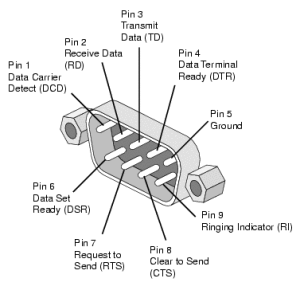
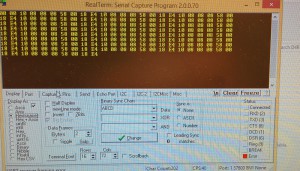
Thanks for your guide! I followed it to the letter and it worked. I used Windows 7 PC.
I tried using an USB-to-Serial port dongle, but that didn’t work for me.
In my case, I used servo extension wires. I removed each wire from the black plastic block holding the wires together then wrapped electrical tape to isolate each wire tip and prevent shorting when i plug them directly to the back of the PC’s COM1 port
My setup:
– Windows 7 PC with COM1 serial port
– wired the COM1 port to the D4R-II as per your guide
tx – com port pin 2
rx – com port pin 3
gnd – com port pin 5
– wired the D4R-II power supply using a spare ESC (I removed the signal wire from its servo connector so only the + and – are present in the servo connector)
– my programming steps:
– DO NOT plug in the LiPo battery to the ESC yet.
– right click on the frsky_update_rev11.exe, select “run as administrator”
– selected the COM1 port
– click on FILE, point to the d4rII_cppm27_build120926.frk file
– plug the LiPo battery to the ESC to power up the D4R-II
– the upgrade app will then show the UID
– click on the DOWNLOAD button. wait till it finishes and says 100%
– click END button.
– unplug the LiPo battery powering the ESC
– unplug all the wires from the D4R-II
– DONE
btw, I’ve updated the rcgroups thread with my documentation too.. http://www.rcgroups.com/forums/showthread.php?t=1866014
Are you a big thanks to you I was able to complete the upgrade. I would like to make my contribution of information: The converter FTDI bought by the Chinese is not valid because the drivers do not work on this device, and therefore the program (FT_PROG) to reverse the Rx and Tx does not do its job and then the procedure does not go to fruition. This method is rather OK. Would you be kind enough to explain the procedure for checking the proper functioning with RealTerm? Thanks.
Fake ftdi chips are an issue with the new drivers apparently…
Anyway to answer your question. You just connect RealTerm to the appropriate serial port with the settings 9600 baud and 8N1 frame format (8 bits, no parity, 1 stop bit). If the board is connected correctly the unique ID (just a string of HEX) will be displayed. Be sure to set the terminal display to Hex otherwise you just get messed up characters.
I followed your manual but it didn’t work for me. I do recieve the device ID when I check with RealTerm, but I don’t get it in the update tool from frsky, so it doesn’t let me flash it.
Can someone help me please?
Thanks in advance!
I did work it out.
I installed the frsky update adapter driver and it somehow worked with my FTDI USB -> UART adapter aswell. This made the frsky update tool work for some reason I don’t understand (because the USB->UART adapter worked before with other devices).
Had issues with the update hanging at 2% on windows 10 with an usb to serial adapter cable.
Installed Virtualbox installed Windows XP inside that again. Manually installed drivers and it worked.
After many hours trying to do this with the FT232 adapter with no success (imposible to invert the serial signals), I found a quite old PC with serial output, and following your instructions… It worked!!
Thanks a lot.